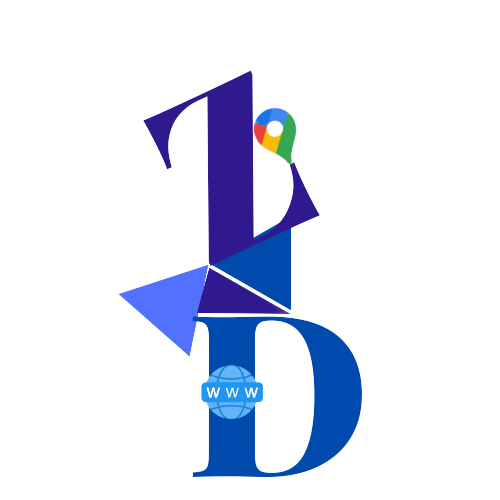In today’s digital era, where smartphones dictate our daily routines, Google Maps isn’t just a tool to find directions—it’s a gold mine for businesses aiming to boost their local customer base. If you’re looking to draw more local customers to your doorstep, leveraging Google Maps is a smart move. Here’s how you can do it effectively.
1. Why Google Maps for Local Businesses?
Local customers often search for businesses “near me” or specify a location. Google Maps provides users with a list of nearby businesses that match their query, complete with reviews, operating hours, and other crucial details. Being prominently featured here can drive foot traffic significantly.
2. Claim and Verify Your Business on Google My Business (GMB)
Before you can make the most of Google Maps, ensure you’ve claimed your business on Google My Business. Verification gives you the authority to provide accurate information and respond to reviews, enhancing your online credibility.
3. Optimize Your GMB Listing
Once verified:
- Provide Comprehensive Information: Include your business name, address, phone number, website, operating hours, and a brief description.
- Add High-Quality Photos: Showcase your premises, products, or any other relevant aspect of your business.
- Choose Relevant Categories: This helps Google understand your business and match it with relevant searches.
4. Encourage and Manage Reviews
Reviews play a pivotal role in a user’s decision-making process. Encourage satisfied customers to leave positive reviews. And equally important—address negative feedback professionally and promptly. This not only improves your reputation but also signals to Google that you’re an active and responsive business.
5. Ensure Consistency in NAP (Name, Address, Phone Number)
Any discrepancies in your NAP across different platforms can confuse Google’s algorithm and potential customers. Ensure consistency across all digital platforms, directories, and websites.
6. Embed Google Maps on Your Website
By embedding Google Maps on your contact page, you make it easier for potential customers to find and navigate to your location. It also serves as a local SEO booster.
7. Use Local Keywords
Optimize your GMB description, website, and content with local keywords. For instance, if you run a café in Brooklyn, terms like “best café in Brooklyn” or “Brooklyn espresso bar” can make you more discoverable.
8. Regularly Update Your Listing
Business hours, services, or products might change. Regular updates ensure that potential customers always receive accurate information.
9. Monitor Insights on GMB
Google provides valuable insights about how customers find your business, their actions, and more. Regularly monitor these metrics to understand customer behavior and adjust your strategies accordingly.
10. Stay Active with Google Posts
Google Posts allows you to share updates, offers, and events directly on your GMB listing. It’s a great way to engage with customers and keep them informed about what’s new with your business.
Conclusion
Increasing local customers through Google Maps requires a mix of strategic optimization, customer engagement, and consistent monitoring. By following the steps outlined above, you’ll not only enhance your visibility on Google Maps but also establish a robust local presence that attracts and retains customers. So, gear up and let Google Maps be the compass that directs local customers straight to your business!